What can you do with NSCaster X1?

Many people expressed their curiosity and expectations of NSCaster X1, saying that the X1 interface looks very simple and does not feel much functionality. However, many of the features of the X1 are actually hidden. Today, I recommend 5 practical functions of the X1 to let you know more about the charm of the X1.
1. CG picture overlay editing function

NSCaster X1 has a variety of built-in CG materials. It can directly publish CG materials to the main supervisor interface (PGM), support custom pictures and edit at the same time. Click the [+] sign in the figure to add related picture materials for editing, and 12 layers of CG materials can be superimposed on the main monitor interface at the same time.


2. Picture in picture template function
Picture-in-picture can display pictures of multiple channels on the supervisor. Picture-in-picture templates are divided into two modes, one is the stitching template (as shown below).

Another function is background image template, just add a suitable background image to the "picture material".

3. Scoreboard template
The scoreboard is a type of CG template. In order to meet the live broadcast of some events, Nagasoft has set up such an operation interface to record the score of the current live event in real time (as shown below).
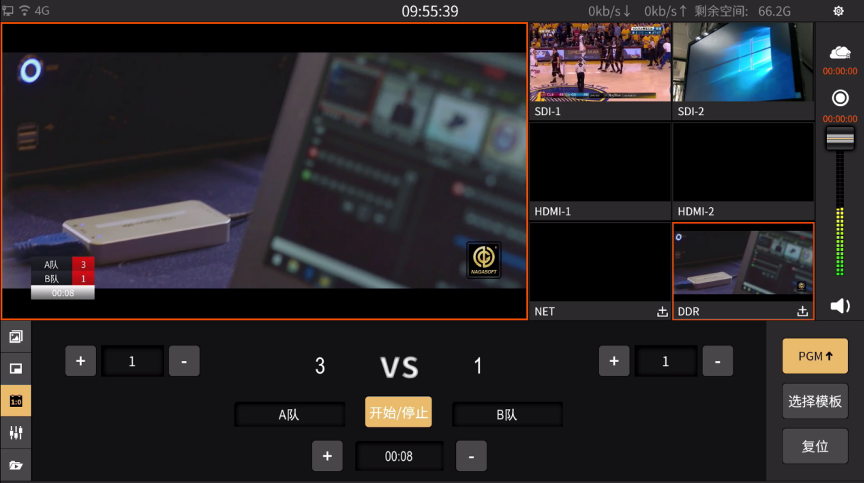
This template contains general, basketball, football, table tennis, badminton and volleyball scoreboard styles and scoring rules, which is very simple and convenient.
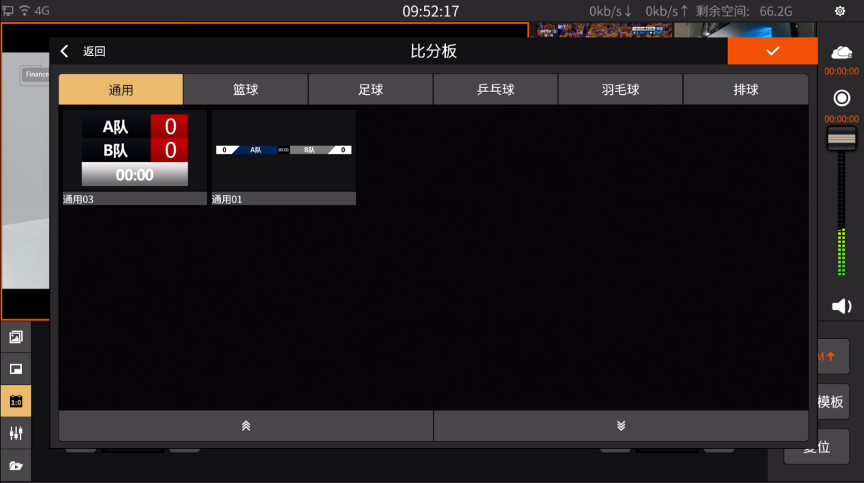
4. Channel Recording
In the X1 setting interface, channel recording is the first as shown. The video and audio of the recording channel support SDI-1, SDI-2, HDMI-1, HDMI-2, and NET channel recording. The bit rate and GOP in the recording interface can be customized, which can be said to be quite user-friendly.

At the same time, the main supervisor (PGM) recording, like other channels, also supports custom recording, and the GOP can also be customized (as shown below).

5. File management functions
X1's local folder contains 4 categories folders: CG material, picture material, recording, video material, just click the ">" import, "<" export these two buttons, you can achieve X1 and external storage Device resource management.
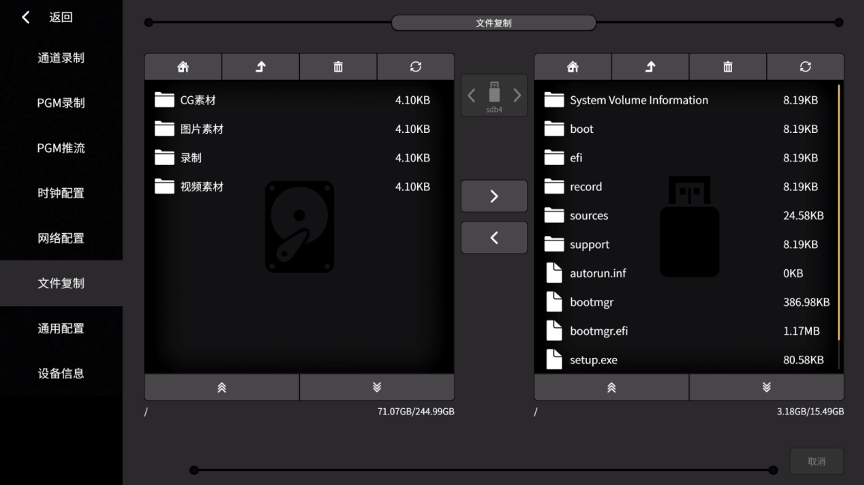
X1 integrates functions such as multi-camera switching, recording, broadcasting, tuning, subtitles, and monitoring, which fully meet the needs of business live broadcast in different occasions.
*NSCaster X1 language can be chosen in the settings.